Download the Entire NIGP File
Download the Entire NIGP File
To download the entire NIGP Commodity Code listing, complete the following
procedures:
1. Log into the NIGP.com website.
2. Click the Download the NIGP Code link, found on the Downloads tab on the navigation bar.
3. Set the download criteria:
A. Step 1 – Click the appropriate radio button to update the version date information.
For more information regarding "My Version" click here.
B. Step 2 – Click the Download the Entire Code radio button.
C. Step 3 – Click the radio button to select the appropriate output file.
4. Click the Download button.
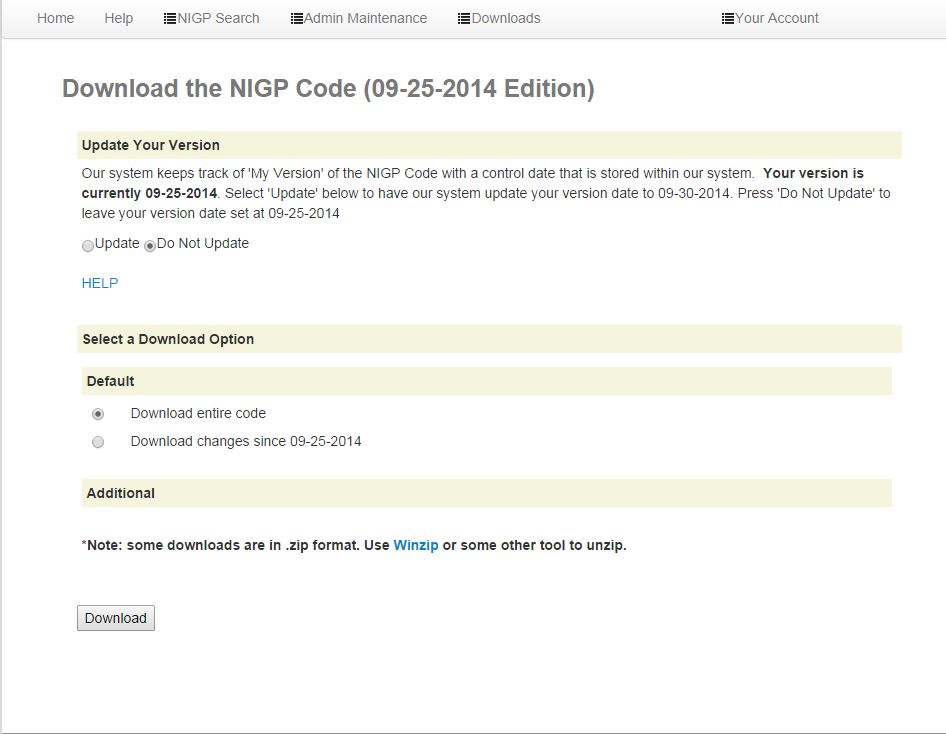
5. Click OK to confirm the download. You may choose Cancel at this point.
6. Save the file to the appropriate folder.
Table of Contents
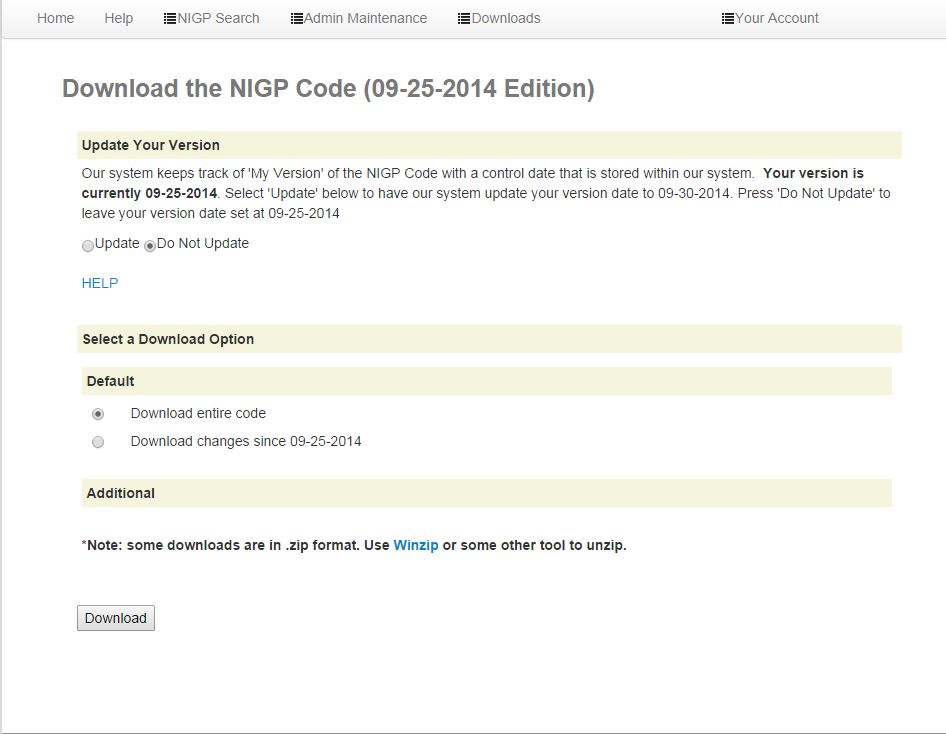 5. Click OK to confirm the download. You may choose Cancel at this point.
6. Save the file to the appropriate folder.
Table of Contents
5. Click OK to confirm the download. You may choose Cancel at this point.
6. Save the file to the appropriate folder.
Table of Contents
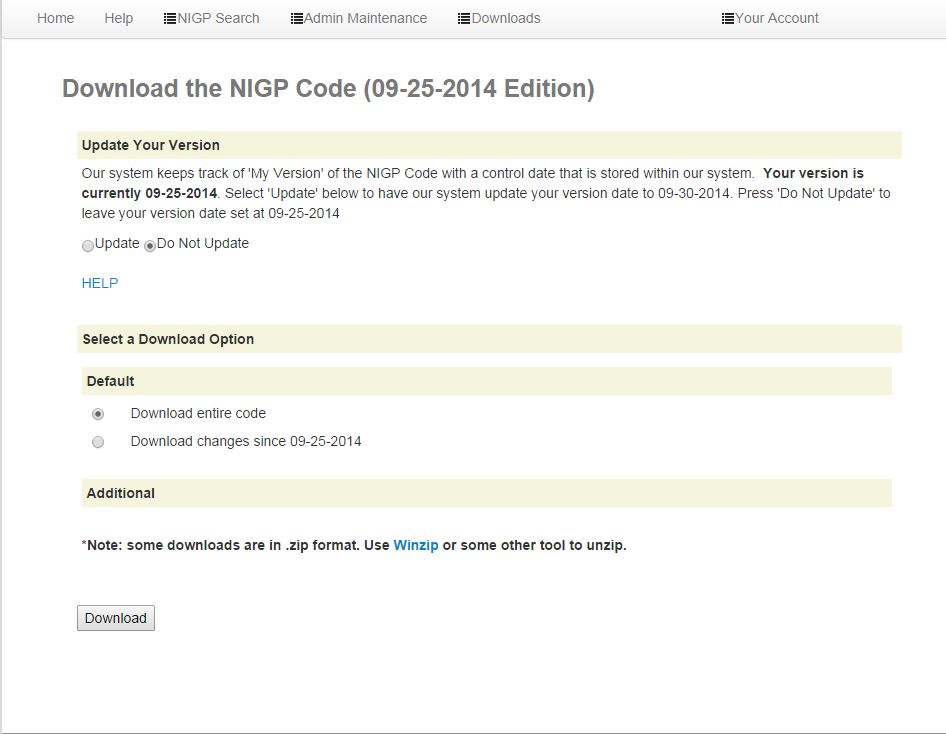 5. Click OK to confirm the download. You may choose Cancel at this point.
6. Save the file to the appropriate folder.
Table of Contents
5. Click OK to confirm the download. You may choose Cancel at this point.
6. Save the file to the appropriate folder.
Table of Contents